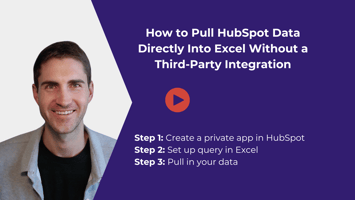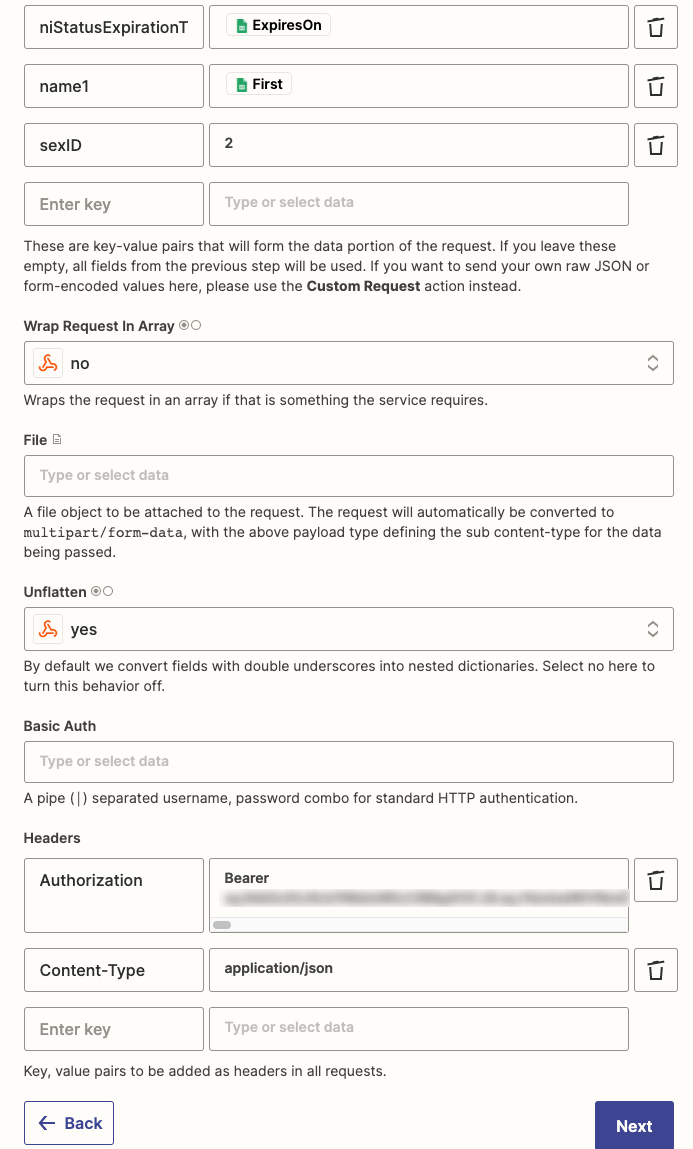If you want to pull HubSpot company data directly into Excel—without using a third-party tool—this...
How to Refresh a Data Source in Google Data Studio
The reason I am making this is because it took me longer than I'd care to admit on figuring out how to refresh a data source in Google Data Studio.
Here's how to refresh your data source in Data Studio:
- Click on the 'Resource' dropdown and 'Manage added data sources'
- Click 'edit' for the data source you want to refresh
- In the bottom left, click 'REFRESH FIELDS'
I scrunched up the window to show what it looks like.

If you're working on a large monitor, this is likely the last place you'd look.
I'm testing out Google Data Studio to perform reporting for a client to summarize our efforts. Right now we have things we are trying to track from Google Analytics, Mailchimp, Buzzshot, Peek Pro, Google Business Profile, and various review sites.
I am familiar with Power BI and Tibco Spotfire for data visualization. I am excited to try Google Data Studio.
If anyone has any experience with Google Data Studio, I'd love to hear some game-changing insights!
I hope to share more robust tips/tricks in a future post.