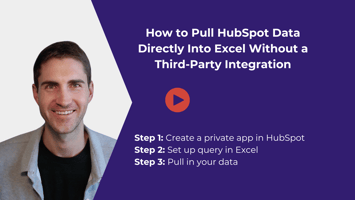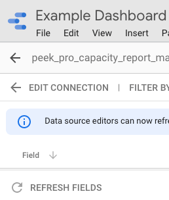If you want to pull HubSpot company data directly into Excel—without using a third-party tool—this...
How to Merge Property Dropdown Options in HubSpot
Have you ever needed to combine dropdown options in a HubSpot property — especially a multi-select field — and wanted a quick way to do it?
In this week’s WHInsight, I’ll show you how to merge property options directly in HubSpot without exporting data or running bulk updates manually.
The Problem
I ran into this recently while cleaning up ticket categories for a client. The property was a multi-select dropdown that included options like Billing Issue and Invoice Issue. We decided we didn’t need both and that “Billing Issue” was enough.
The challenge with multi-select fields is deciding how to handle existing values. If you bulk edit records, HubSpot asks whether to replace or append the current value, which can get tricky. That’s when I found HubSpot’s Merge option inside property settings.
The Solution: Using the Merge Feature
Here’s how to merge dropdown options in HubSpot:
-
Go to Settings → Objects → Tickets (or whichever object your property lives under).
-
Select Manage Ticket Properties, then find your dropdown property — in my case, Category.
-
Click into the property and open the Field Type section.
-
Select the two options you want to merge — for example, “Invoice Issue” and “Billing Issue.”
-
Click Merge and choose which value you want to keep.
HubSpot will merge all records with the old value into the new one automatically.
A quick note: if you have any workflows or logic that reference the old value (like “Invoice Issue”), those will break after the merge. Anything tied to the value you keep (“Billing Issue”) will continue to work.
Verifying the Update
Once you save your changes, the merge happens pretty fast. You’ll see the old values replaced in your records, and in the property history, you’ll notice a system action showing that an update occurred by the user that performed the merge.
In my example, all tickets that previously had “Invoice Issue” were updated to “Billing Issue,” while other values like “General Inquiry” remained untouched.
Why This Matters
The merge option is a small but powerful feature that can save a lot of time especially if you manage multi-select dropdowns across hundreds or thousands of records.
If you’ve come across other HubSpot features that save time like this one, I’d love to hear about them. Reach out to me via my email below, and let me know. I'd love to feature your tip in a future WHInsight.
Bye for now.