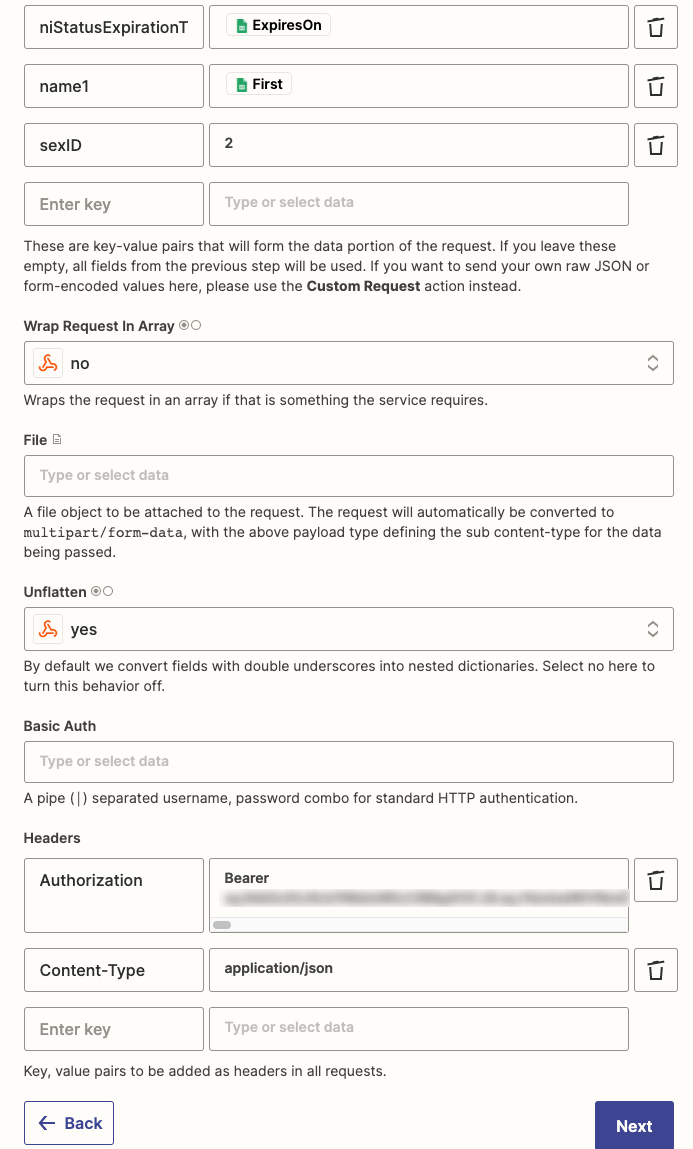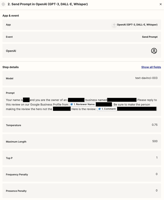Hello, I’m Ryan Schweighart, founder of Whole Hart Impact, where I help organizations grow without...
How to Reassign Multiple Tasks At Once in Asana Using Zapier
This post was inspired by How to Get Specific Assignee Tasks for an Asana Project via Zapier.
I implemented the example below when a client asked to reassign multiple Asana tasks in a project.
Problem: Client wants to reassign placeholder assignees in Asana to another user using Zapier.
In this case, we had an Asana project template with tasks assigned to "Attorney".
In a previous step, we were able to extract those task IDs into a text string of task IDs separated by a comma.
We add the loop to our zap by creating a step and searching for 'loop'.
Then, we put the text string with task IDs in the 'Values to Loop' section.

For me, the default values above were fine.
Then, create another step within the loop using the 'Update Task' event in Asana. Use the output from the looping step for task IDs.
Then, input your new assignee's Asana ID. In this example, it is looking up the Asana user ID in a Google Sheet from a previous step.

Note the loop has to be the last step in a zap or the last step of a path in a zap.
For more details on looping, check out this support article on Zapier's website.
Let me know if you have any questions!