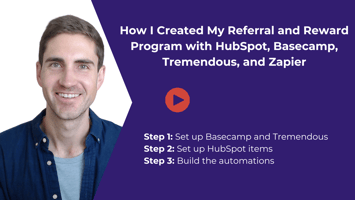Have you ever wanted to create a note and attach a file in HubSpot using Zapier? In this week’s...
How to Get Specific Assignee Tasks for an Asana Project via Zapier
Have you ever been in a situation where you want to pull multiple tasks for a specific assignee in an Asana project via Zapier?
I had this need when working with a client earlier today.
Enter webhooks by Zapier to the rescue!
Here's what you need:
- Asana Workspace ID - how to get it
- Asana Project ID - how to get it
- Asana User ID - get it here, when you're logged in
- Personal Access Token (if you don't have one already) - how to get it
Here's what it looks like. I put some text with placeholder values below the image.

URL:
https://app.asana.com/api/1.0/workspaces/{workspace ID}/tasks/search?assignee.any={user ID}&projects.any={project ID}
Data:
{
"data": [
{
"gid",
"resource_type",
"name",
"resource_subtype"
}
]
}To get more granular with your data pull, check out the developer documentation.
You do not need to put the IDs in quotes, just enter them like 1234567890 in the URL.
How does the Zap work that I used it for?
When a certain stage is hit in HubSpot, it will ensure some criteria is met, then it looks up a property from HubSpot to determine an Asana project to duplicate and rename the new project to the deal name in HubSpot. From there, it reassigns some placeholder assignees for all tasks in the project based on HubSpot user properties.
There's a couple other minor things the Zap does but duplicating an existing project and reassigning in bulk was the main objective.
The step above was key to accomplishing the bulk reassignment. As of now, Zapier only allows you to update one Zap at a time. Fortunately, the tasks you retrieve can be looped, but that's another post.
Have questions, issues, or need to point out something I failed to address? Post a comment below.
Want to talk more in depth about this Zap or other automation ideas. Reach out to me via my contact info below.
Happy Automating!