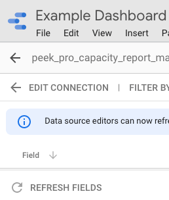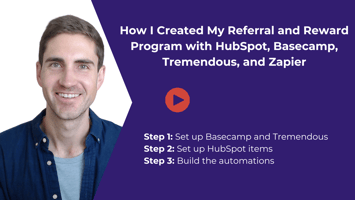Hi, I'm Ryan Schweighart, founder of Whole Hart Impact. In today's WHInsight, I'll show you how to...
How I Restored Deleted Records in HubSpot
Have you accidentally deleted contacts in HubSpot and want to recover them in bulk? Here’s how I restored those deleted contacts in HubSpot.
Hi, my name is Ryan Schweighart, founder of Whole Hart Impact where I help businesses grow using HubSpot and Zapier.
Step-by-Step Guide to Recover Deleted Contacts
-
Immediate Recovery:
- If you've just deleted contacts, a pop-up message will appear. Click on "Restore Contacts" to recover them instantly.
-
Recovery After Pop-Up Disappears:
- If the pop-up message is no longer available, follow these steps:
- Go to the Contacts page.
- Click on the "Actions" dropdown in the top right.
- Select "Restore Records".
- Filter the contacts by date, select the records you want to restore, and click "Restore".
- If the pop-up message is no longer available, follow these steps:
Recovering Deleted Records from DataSync
If you’re syncing HubSpot with another application like Google Contacts, here’s how you can restore deleted records:
-
Go to Settings:
- Navigate to the Settings page in HubSpot.
- Select "Import and Export" and then "Import".
-
Manage Sync Settings:
- Choose the connected app from the Integrations and Connected Apps section.
- Edit the sync settings as needed.
-
Restore Deleted Records:
- Refer to the Help Desk article on connecting and using HubSpot Data Sync.
- Follow the steps under the "Review Your Sync Health" section to restore deleted records.
- Use the "Record View" to manage and restore all previously deleted records by selecting the record type and destination app.
New Data Sync Capabilities
HubSpot's May 2024 update includes a new feature for users leveraging Data Sync integrations. You can now bulk re-sync deleted records directly from the Record View in Sync Insights, saving time and streamlining the restoration process.
This feature is available across all plans, ensuring you can recover important data easily.
For more detailed instructions, check the linked Help Desk articles and product update documents. If you have any questions, feel free to reach out.
Happy WHImpacting!