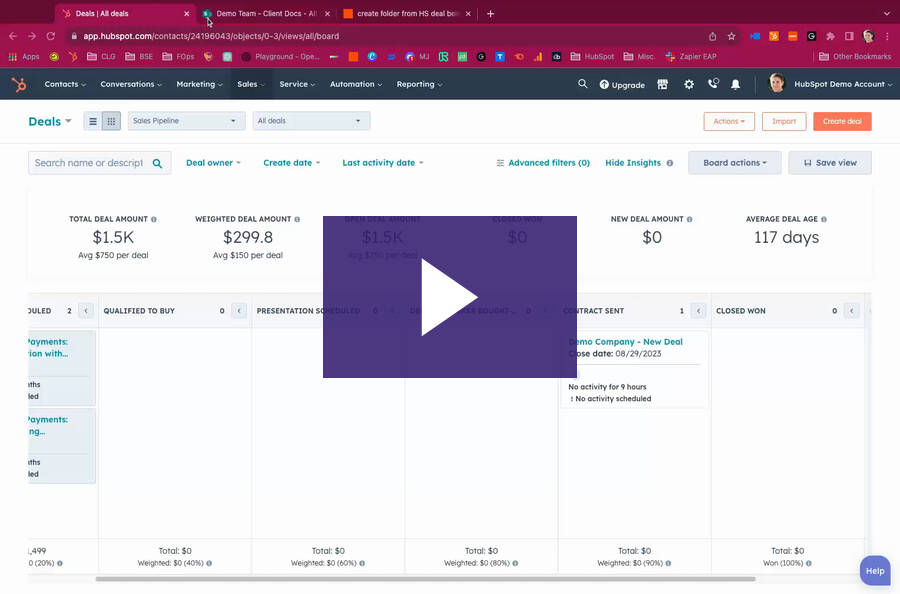Hello, I’m Ryan Schweighart, founder of Whole Hart Impact, where I help organizations grow without...
Using a Calculated Property to Create a Rollup in HubSpot
In this guide, we will walk through the steps to create a custom property in HubSpot that calculates the number of closed won deals associated with a company. Today's post is inspired by Christa who posted this inquiry in the HubSpot community.
Hi, my name is Ryan Schweighart, founder of Whole Hart Impact, where I help organization's simplify their client operations with HubSpot and Zapier.
Step-by-Step Guide
Step 1: Access HubSpot Settings
- Navigate to your HubSpot account.
- Go to the Settings by clicking on the gear icon.
- In the left sidebar, scroll down to the Data Management section and select Properties.
Step 2: Create a New Company Property
- From the dropdown menu in the top middle, select Company Properties.
- Click the orange Create Property button on the right.
Step 3: Configure the Property
- For the Object Type, ensure Company is selected.
- Choose the group where you want to place this property, such as Deal Information.
- Give your property a name, for example, Closed Won Deals Count.
- Optionally, add a description for clarity.
Step 4: Define the Calculation
- Select Calculation as the field type.
- Click Build Calculation.
- Choose Count for the calculation type.
- Opt for Formatted Number or Unformatted Number based on your preference.
Step 5: Set Up the Associated Records
- Select Deal as the associated record type.
- Ensure it looks for Associated Deals.
- If needed, apply filters by association labels, but it’s generally fine to leave it for all labels.
Step 6: Apply Conditions
- For the associated record property, select IsClosedWon.
- Create a condition where IsClosedWon is equal to 1.
- Click Create to finalize the property.
Step 7: Verify the Calculation
- Navigate to CRM > Companies to view all companies.
- Use the Edit Columns option to add the new property to your table view.
- Refresh the page if necessary to see the updated count.
Beta Feature for Property Creation
HubSpot is testing a new property creation process. To join the beta:
- Go to the Product Updates in the top right.
- Select In Beta and look for the Updated Property Creation and Editing Experience.
- Join the beta to try out the new features.
That's it! You've now created a custom property in HubSpot to track the number of closed won deals associated with a company. If you have any questions, feel free to reach out.