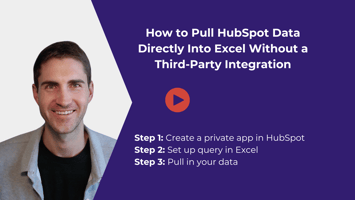If you want to pull HubSpot company data directly into Excel—without using a third-party tool—this...
Automatically Extract Lease Details with AI, SharePoint, Excel, and Zapier
Today, I will show you how I uploaded a commercial real estate lease into SharePoint and extract lease details into a spreadsheet using automation.
Hi, I'm Ryan Schweighart, founder of Whole Hart Impact. I help businesses with HubSpot-related tasks and connect their processes using Zapier. Today, I'll demonstrate how I automated the extraction of lease details from a commercial real estate lease uploaded to SharePoint.
Steps to Automate Lease Details Extraction
1. Preparing the Spreadsheet
First, ensure your spreadsheet is set up with the necessary column headers.
Big note: Zapier seems to work better if your file is in OneDrive, so you may need to put your spreadsheet there instead of a SharePoint site.
2. Configuring the ChatGPT Assistant
Set up an assistant in ChatGPT with specific instructions for extracting lease details. Adjust the instructions as needed to ensure accuracy in data extraction.
3. Setting Up the Automation with Zapier
The automation involves a few key steps in Zapier:
- Trigger: Detect a new file in the SharePoint folder.
- Action: Use ChatGPT to extract the lease details based on predefined instructions.
- Formatting: Convert the extracted data into a structured format suitable for the spreadsheet.
- Output: Add the extracted details as a new row in the Excel spreadsheet.
4. Uploading the Lease to SharePoint
Upload the lease document to the designated SharePoint folder. The automation will detect new files in this folder and trigger the extraction process.
5. Running the Automation
The automation, or Zap, will extract the lease details and populate them into the spreadsheet. This process includes:
- Extracting tenant information, lease dates, rent rates, and other necessary details.
- Formatting the data for clarity and accuracy.
- Verifying the extracted details to ensure they are correct.
Additional Tips
- Use GPT-4.0 for better efficiency and cost-effectiveness.
- Enable file search and the code interpreter for more accurate calculations and data extraction.
- Customize the assistant's instructions to handle any specific extraction needs or challenges.
Conclusion
This automation simplifies the process of extracting lease details, saving time and reducing the risk of manual errors. If you have any questions or need further assistance, feel free to reach out or leave a comment below.
Future Enhancements
Consider integrating this automation with Google Drive and Google Sheets or mapping the extracted data to HubSpot for even more streamlined business processes.
By following these steps, you can efficiently manage lease details and ensure your business processes are running smoothly. Happy WHImpacting!