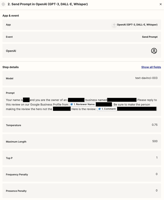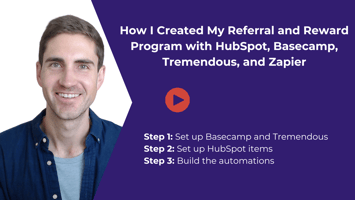Hello, I’m Ryan Schweighart, founder of Whole Hart Impact, where I help organizations grow without...
A Way to Update the Meeting Type in HubSpot with Zapier
In this guide, you'll learn how to update the meeting type of a logged meeting in HubSpot using Zapier's API Request (Beta) feature.
Step 1: Locate the Meeting in HubSpot
-
Go to a deal or contact record in HubSpot.
-
Click the title of the logged meeting to expand its details.
-
Identify the current Meeting Type (e.g., “Boring Meeting”) and decide what it should be changed to (e.g., “Awesome Meeting”).
Step 2: Set Up the API Request in Zapier
-
In your Zap, add an Action step with the HubSpot app.
-
Select API Request (Beta) as the action event.
-
Use the PATCH method.
-
For the URL, use:
https://api.hubapi.com/crm/v3/objects/meetings/{meetingId}Replace
{meetingID}with the actual ID of the meeting.-
To find this ID manually, click “Actions” → “Copy Link” on the meeting in HubSpot, open the link in a new tab, and extract the ID from the URL.
-
-
Under Additional request headers, add:
Content-Type: application/json -
In the Request Body, use:
{
"properties": {
"hs_activity_type": "{your meeting type}"
}
}
Step 3: Test and Confirm
-
Test the step in Zapier.
-
Refresh the HubSpot record — the meeting type should now reflect the updated value.
Additional Notes
-
HubSpot automatically handles authorization when using the Zapier HubSpot app.
-
You can dynamically pass the
meetingIdfrom a previous Zap step if creating and updating the meeting within the same workflow. -
Meeting types can be edited in Settings > Tools > Meetings > Track call and meeting types.
-
Use underscores (
_) instead of spaces in meeting type names to avoid API errors.
Reference
All technical details were sourced from HubSpot's CRM Meetings API and Meetings documentation.
Let me know if you need help setting any of this up.
Bye for now!